I’ve always been a PC guy, even when other content creators were waving MacBooks around. I’ll state up front that I don’t game, so everything I do on a laptop revolves around video editing. To handle that, I use a high-end desktop Windows machine at home and up till recently had a Gigabyte Aero 15X laptop for video editing on the go.
Then, the Aero 15X died. The keyboard stopped working and the Thunderbolt 3 port failed. I didn’t even really mourn the loss — it was always noisy and hot. Battery life was never great, and to do any serious video work, I had to plug it in with a comically large and heavy power brick.
It was time for a new laptop, but I had no intention of reliving my Gigabyte experience. Instead, I wanted to find the best laptop for image and video editing — a lightweight, powerful and cool computer with long battery life. I needed to edit 4K video on DaVinci Resolve while doing color correction, as well as adding effects and titles. I also do RAW photo editing, so I’d be using Photoshop and Lightroom regularly, too.
I eyed a MacBook Pro M3, but figured it would be too expensive. After checking, I was surprised to find that the gap between the price of a new MacBook Pro and a Windows laptop with similar performance has been less since Apple started using its own Silicon.
So I made the leap and purchased a 16-inch MacBook Pro with an M3 Pro chip (12-core CPU and 18-core GPU), 36GB of RAM and 512GB of storage. From what I’d read, that would be enough to handle challenging edits. I paid $3,100 in Canada including taxes, with the same machine selling for about $200 less in the US.
I put my new MacBook to work right away when I created a video review of the Nikon Z8 while in Vancouver. Later, I edited a review of the Fujifilm X100 VI in London and did a hands-on video for Panasonic’s S9 camera from Japan. Those projects gave me a good feel for the MacBook’s performance, battery life and usability while on the road.
Back at home, I was curious to compare the MacBook to my desktop PC. While not state-of-the-art, the latter still has impressive specs with an AMD Ryzen 9 5900 12-core CPU, NVIDIA RTX 3080 Ti GPU and 64GB of RAM. To that end, I expected the two machines to be relatively competitive, performance-wise.
I use mirrorless cameras like the Canon EOS R6 II and Panasonic’s S5 II, which output up to 6K 10-bit 4:2:2 Log H.264 or H.265 Quicktime files. Those formats usually tax a computer’s processor and GPU, so I wasn’t expecting real-time playback.
However, I noticed that I could smoothly play those video files in DaVinci Resolve on my MacBook Pro with no rendering or conversion required. I can’t do that on my well-specced desktop PC, so what was going on?
It turns out that even recent NVIDIA and AMD GPUs can’t decode many of those commonly used formats in real time, as systems integrator and benchmark specialist Puget Systems revealed recently. It is doable with some of the formats (not H.264) on newer Intel CPUs with Quick Sync tech on DaVinci Resolve 18 Studio or later.
The ability to edit these files straight out of the camera was a major quality-of-life improvement, as it eliminated a time- and storage-wasting step.
I also saw real-time playback on my Mac in most circumstances with no rendering. That includes sequences with 6K and 8K video, color correction on most clips, titles, multiple layers, optical-flow time-warping and stabilization.
In contrast, my high-end desktop PC not only requires me to convert my video files but also to enable timeline rendering, particularly with 6K or 8K video. Both of those things take up time and can consume hundreds of gigabytes of disc space.
While the MacBook felt fast, I also wanted to see how it compared to my Windows machine more objectively. I used the PugetBench Creator benchmark suite, which compares performance between machines on commonly used creator apps like Photoshop, Premiere Pro and Davinci Resolve.
Considering my PC didn’t perform as well for video-editing, the results surprised me. The MacBook Pro M3 did come out on top in Photoshop tests, garnering an overall score of 10,076 compared to 7,599 for my desktop PC. That’s largely due to the superior M3 processor.
However, my PC out-benchmarked the MacBook Pro for video-editing by a pretty wide margin, thanks to its faster GPU. The Apple machine saw an overall score of 4,754 on the Premiere Pro PugetBench tests in high power mode, while my PC hit 8,763.
There are no public PugetBench tests yet for DaVinci Resolve, but Puget Systems’ own scores show that high-end PCs handily outperform high-end MacBook Pro models on that app. The PC is generally better when working with RAW formats and easily beats the MacBook Pro for GPU effects, AI features and encoding to H.264 and H.265 formats.
These results show that benchmarks don’t paint a full picture. The relative power of a computer depends on what you’re doing with it, and in my case, the ability to edit certain video formats without rendering outweighed pure speed. However, people who use more effects or work with ProRes or RAW formats may be better off with a powerful PC.
All that said, a lot of the stuff I hated about my Windows laptop had nothing to do with performance. I was often annoyed by my Aero 15X’s weight (if you include the power brick), heat, noise, build quality and relatively useless trackpad.
Since I bought the MacBook Pro 16, I’ve never felt it get overly hot and the fans rarely kick in, even while editing video. By contrast, there’s not a single Windows creator PC I’ve heard of that doesn’t generate excessive heat and fan noise under intensive loads.
Another major bonus with the MacBook is that it offers the same performance whether plugged in or not, but the same can’t be said for most PCs. Many throttle down when unplugged, substantially reducing performance.
If you need to edit on the go and don’t have access to AC power, the MacBook wins here as well. While editing on DaVinci Resolve, it can go three to four hours on battery power alone, triple what my Gigabyte laptop could do. And it takes the MacBook Pro just 1.5 hours to get to a full charge, compared to around 2 hours minimum for Dell’s XPS 17 9730. It charges considerably faster, as well.
It’s also less of a grunt to lug than my Aero was, as it weighs a less and the charger is much lighter, too. Finally, the trackpad is much better, to the point that I can even edit videos without a mouse, something I could never say with the Aero or any other PC laptop I’ve owned.
While I have my quibbles — I dislike the webcam notch, for instance — I’ve otherwise found the MacBook Pro 16 M3 to be nearly perfect. As it stands now, Windows laptops using Intel and AMD silicon might be able to match it in performance, but they lag far behind in efficiency. That may change with the new Qualcomm laptops or NVIDIA’s upcoming 5000-series GPUs, but for now, Apple’s products are hard to beat for traveling content creators like me.
Update June 24, 2023: The article has been corrected to state that the Gigabyte Aero 15x has a Thunderbolt 3 port, not a Lightning port.
This article originally appeared on Engadget at https://www.engadget.com/the-latest-macbook-pro-beats-my-high-end-pc-for-content-creation-130053351.html?src=rss
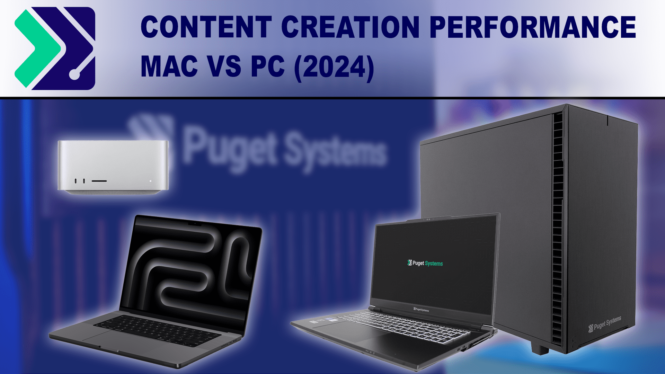




Leave a Reply