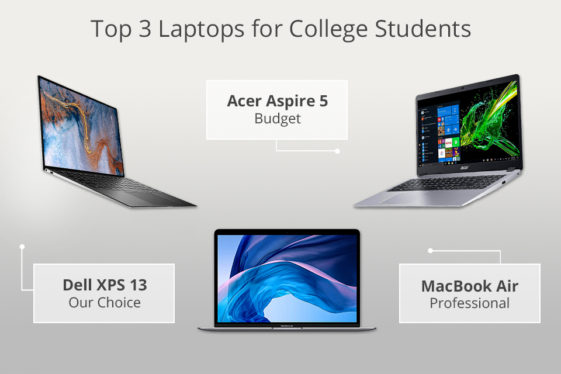Whether you’re working on an essay, doing research for a paper or just need some downtime streaming your favorite show – a good laptop is a sensible investment for every college student. The best laptop for college doesn’t have to push the envelope with the latest graphics card and processor, nor does it have to cost an arm and a leg. Sure, the best laptops come in all shapes and sizes and range in price, but college students don’t need a power-hungry machine to support their needs. The best laptop for college is ideally thin and lightweight, and provides enough battery to last all day without having to be tethered to the wall. No matter what you’re studying, we’ve researched and tested a range of laptops for you to consider as you decide which is the best laptop for college for you.
What to consider in your next laptop for college
It’s important to consider your major and what you need your laptop to do before deciding on the best laptop for college. For example, if you’re a liberal arts major and will mostly be writing or making presentations, you don’t need an expensive system with a discrete graphics card. Alternatively, if you’re a film major who might need to render videos on a regular basis, having a beefy PC can significantly reduce the time it takes to finish a project. You’ll also want to take a look at any guidelines provided by your college or your specific program, as you may need required software or apps that only run on a specific OS.
Some other things to consider are if you want a more portable 13 or 14-inch machine that’s easier to carry around, or if you prefer something with a larger screen. On top of that, if you are doing tasks like photo or video editing, you’ll probably want to go for a system with a high-resolution display (1440p or 4K), so it’s easier to see details. As for other specs, ideally you’ll want 16GB of RAM (though you can go down to 8GB on a Chromebook) and at least 512GB or 1TB of storage. Most newer laptops now come with SSD storage, too, which means you can store and transfer data much faster.
Finally, while your budget ultimately will determine how powerful of a laptop you can get, well-equipped ultraportables will generally cost between $1,000 and $1,400, with prices going up from there for systems with discrete GPUs. Budget Windows laptops and Chromebooks can be affordable alternatives though, with many going for just $500 to $700. But again, remember to check your school’s requirements because it’s not worth saving a few bucks only to find out that your notebook can’t run the app you need for all your homework.
See Also:
A word on Microsoft’s new Copilot+ PCs
We have really enjoyed using the new Surface Pro and Surface Laptop 7. They’re fast, quiet and support a huge range of both native Arm apps and traditional x86 software. However, there are a few major productivity apps that still have not been updated to work on the Qualcomm Snapdragon X Elite and X Plus chips used in the recent wave of Copilot+ PCs. Some of the most notable ones are Adobe’s Illustrator and InDesign (which won’t be available until sometime in July), and After Effects and Premier Pro, which aren’t expected to arrive until later in 2024. And given the number of college students who may need a PC to edit videos, draw or create layouts with these apps, that makes it difficult to give them whole-hearted recommendations in this guide right now. However, if you’re sure the apps you need for your course or major are supported, it may be worth giving these new Copilot+ PCs a closer look.
The best laptops for college students
This article originally appeared on Engadget at https://www.engadget.com/best-laptops-for-students-130054631.html?src=rss
https://www.engadget.com/best-laptops-for-students-130054631.html?src=rss