Qualcomm’s new commercial that revives Justin Long as a frustrated Mac user who decides to spend hundreds of dollars on a new computer rather than manage his notifications is objectively terrible. (The mocking has been so brutal that Qualcomm deleted the commercial from its YouTube channel!) But, it does raise one fair point: notifications, regardless of what OS or device you’re using, are a complete mess. The tools you’ll find on your computer or phone for managing them are overly complicated and hard to explain to someone who isn’t intimately familiar with the settings menu. I’ve been covering and using iOS for years, so for some stupid reason I do understand how Apple’s various notification options work, but wish me luck if I have to explain it to someone else.
That’s why the number one thing on my list for Apple to fix in iOS 18 (and really all its platforms) when its announced at WWDC next week is notifications. Rumors haven’t pointed to any big change this year, but a boy can dream. But the big problem with notifications isn’t really with Apple, or Microsoft, or Google — it’s with app developers.
Poshmark, a platform for buying and selling fashion items, is a perfect example. My spouse gets constant notifications from the app, making me wonder why she hasn’t just turned them off. Turns out that when you’re selling something, you want to know if someone messages you or buys something — but sorting those notifications from the myriad of other promotional junk the app shoves at you is near impossible.
To test things, I just went through the onboarding process for Poshmark myself. After creating an account and signing in, the app asked if I wanted to turn on notifications. Every app on iOS is required to ask you if you want them — but if you say yes, you’re opting in to anything the app wants to send you. Buried in the Poshmark app itself are more granular controls that let you turn various types of notifications on or off, including things like “party invites,” “just picked for you” items, “daily deals,” “live events” and more. In fact, there are nearly two dozen different notification types in this app alone! That is too many. I also got something like four notifications in the first hour, after barely using the app. Too. Many.
Apple has done what it can to help users find these settings. If you go to the global iOS notifications settings, you can manage preferences for every app on your phone. There’s now an option at the bottom of that list to take you directly into the app to let you do things like turn off most of Poshmark’s 23 different notification types. There’s also an option to allow “time sensitive” notifications (things like direct messages or calendar reminders) to alert you immediately while shuttling other notifications into a summary.
The problem is that most people don’t have the time or mental bandwidth to do this for every app they install, which leads to situations like the one that Qualcomm so cleverly skewered in its awful ad. I’ve accepted the fact that when I get up in the morning, I’m going to find a ton of notifications cropped up on my phone that aren’t meaningful, even though I’ve done my best to aggressively prune them where possible. At this point, it’s a crapshoot whether I’ll find anything useful when I swipe into my Notification Center, which means that I am surely missing important reminders about things I need to deal with.
It’s also worth noting that Apple has tried to fix notifications over the years with tools like Do Not Disturb, grouping notifications, sending them to a summary and of course letting you decide how intrusive they are to begin with. You can easily turn off red bubbles if they give you agita, or make it so your phone doesn’t light up with every message you get. But again, the onus is on the user to be aware enough of the many ways they can customize notification settings, and a lot of people don’t do that until their phone is completely overwhelming them with pings.
Of course, I don’t have anything useful like a “solution” to offer here, but I think the best way forward is for Apple to figure out how to disincentivize developers to flood users with notifications. Perhaps in addition to the existing opt-in dialog for notifications when you first launch an app, Apple can force developers to show you the notifications preferences so you know exactly what an app wants to send you. And instead of turning on all notifications, an app could start with everything off by default and you only check the things you actually want to see.
But I’m also skeptical that more settings to wade through are going to fix anything. People are still going to want to install an app and get started using it without spending five minutes going through an increasingly granular notification settings process. The end result would be the same, too many apps taking up valuable real estate on your phone and in your brain. But they pay Craig Federighi and company the big bucks to figure this stuff out, not me — here’s hoping he has some good news on Monday.
This article originally appeared on Engadget at https://www.engadget.com/my-one-wish-for-wwdc-2024-is-better-notifications-on-iphone-and-mac-172004630.html?src=rss
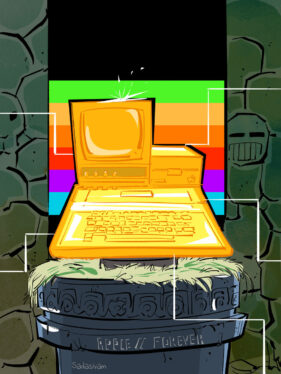





Leave a Reply