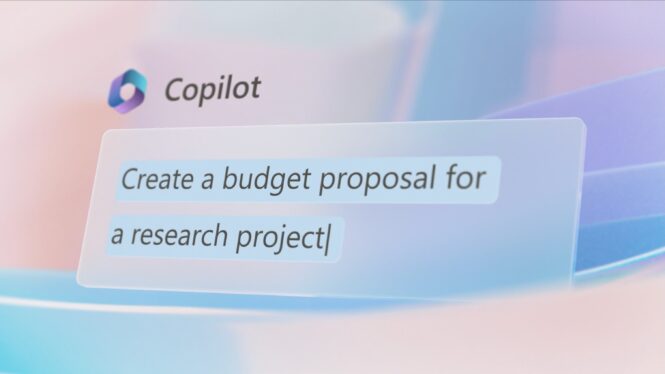Microsoft is rolling out Reading Coach as a standalone app, which will expand its tools for educators in Microsoft Teams. The new app will be part of its Reading Progress suite designed to help students improve literacy in the classroom and at home. The tool will use artificial intelligence to provide users with personalized feedback on how to improve reading scores as well as specific suggestions for how to improve things like pronunciation. It will be free to any users that have a Microsoft account.
With prolonged use, the AI tool will flag specific words that a reader frequently mispronounces or misunderstands during reading sessions. To keep students engaged, the program will also ask a reader to choose prompts that can change a storyline as they progress.
Microsoft says teachers can integrate its program in classrooms through learning platforms starting in the Spring. But the tool is available to educators this month in preview. Teachers will be able to track how student’s feel about assignments using the Reflect tool within the program. This kind of feedback might help an educator determine what assignments students feel most excited about and which lessons might not be working. Beyond tracking student performance, the new features for Microsoft’s Teams for Education suite will help teachers generate content for lessons, such as passages and assignments for a student to engage with.
Microsoft also introduced new features for its Teams for Education app, which is designed to help educators tailor content for digital learning platforms. The Classwork tool will use AI to emphasize particular messages in an assignment’s instructions, according to an educator’s particular goals for that lesson. The Assignments tool will use AI to streamline the rubric generating process. Outlines can be tailored by a teacher based on grade level, evaluation scale or other factors.
This article originally appeared on Engadget at https://www.engadget.com/microsofts-tool-for-ai-reading-lessons-is-now-a-standalone-app-230520756.html?src=rss