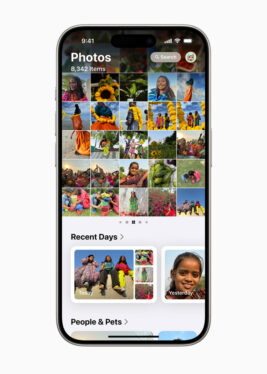My relationship with my iPhone’s Photos app is complicated. It’s both my trove of memories and my secret pile of shame. I have thousands of pictures from trips, outings and gatherings with loved ones, but thousands more of myself, food and random internet stuff (tweets, Reddit posts and crossword puzzle hints). Throw in private pictures of things like my tax documents or IDs and the Photos app probably holds all the most important and sensitive things in my life. I spend hours on it each day. I’d be lost without the 73,600 photos and 2,607 videos I’ve stored in it (and the 600GB in my Google Photos of course, I only switched to iOS two years ago).
So when Apple announced a redesign was coming in iOS 18 (and iPadOS 18), I was skeptical and worried. Change? I hate it. My fingers already know exactly where the buttons are; having to relearn everything would suck. How else would I quickly find the screenshots I need?
The good news is, the iOS 18 redesign for the Photos app might make things easier to pull up. Better yet, it could allow people to use their albums in ways that best meet their needs — perhaps those of you who are more utilitarian and less vain about it could benefit too.
I got a closer look at the upcoming changes at WWDC last month. But last week I got a deeper dive when I spoke with Della Huff, Billy Sorrentino and Jon McCormack from Apple’s Photos, design and software teams to learn more about why and how the app was redesigned.
How will the redesigned Photos app look in iOS 18?
At first glance, your Photos might not look too different. As shown off at WWDC 2024, all your pictures will still be the first thing you see. Peer just slightly beyond the surface, though, and the changes are obvious. Gone are the tabs below your images that say “Library,” “For You,” “Albums” and “Search.” And instead of your grid taking up basically the entire page, it now ends about two thirds of the way, with rows of albums showing up below.
I have to say that I was initially annoyed with this change, but once I heard my entire library is just a swipe down away, I was massively relieved. Well, mostly, anyway. The bar at the bottom that lets you jump between annual, monthly, daily and all views will now show years, months and all. That’s fine by me, since I rarely use the daily option.
A new filter button at the bottom left lets you choose what to focus on or cut out of the grid, like screenshots, favorites, portraits, videos and edited images. Swiping sideways will show various collections, either generated by your phone or created by yourself.
The idea is to reduce “doomscrolling through the grid,” Huff said, referencing an idea McCormack had mentioned before. With over three trillion photos and videos taken each year, Apple users probably don’t want to sit around weeding through blurry shots or screenshots. Helping them get to what they want more quickly is one of the main focuses of the redesign.
But like I said, too much change sucks. Sorrentino said, “It was critical from the very beginning of this design process that we didn't lose any key features that people love today.” So far, it does look like the stuff I use most frequently is either still there or even easier to reach. And though I find it unnecessary that each collection will autoplay as a memory in the redesign, at least it will look nice and won’t take up extra space.
When you swipe to the right of the grid, you’ll see the new Photos Carousel, highlighting what Apple thinks is your best content. This uses “on-device intelligence” that has been in the app and evolving for 15 years and considers data like the people in the shots and the location they were taken in to create mini movies of your outings and activities.
Don’t confuse this with Apple Intelligence, though. This is simply algorithms. In fact, McCormack called it an “intuition.” For example, he said “iPhone knew who my partner was long before I told iPhone who my partner was.” The team is building on the same system that’s been identifying faces and generating Memories here, and in iOS 18 it will start surfacing photo sets featuring groups of people and pets like you and your parents, your partner and your pet or you and your partner. There will also be new collections like "recently edited" and "a smart receipts album that you can put right at the top with pinned collections," Huff said.
She pointed out that in the redesigned Photos app "there's a number of new dimensions and types of content that we're surfacing, like receipts and documents, handwriting, QR codes and more." These can lead to more efficient and relevant search results to help drill down into your library.
How do Apple Intelligence features in the new Photos app work?
Apple Intelligence will bring a few new tools to the Photos app, like Cleanup to erase distractions in the background and text prompts to create narrative Memories with storylines. It’ll also enable a “natural language search” that’ll let you find a picture by describing what’s in them so you won’t have to try to remember where or when the event happened, or worse, doomscroll. It should be as easy as typing “flaming praying mantis with a group of people in shock” instead of searching through the hundreds of pictures you took in Las Vegas. These will require you to have at least an iPhone 15 Pro, though.
During my time with Huff, Sorrentino and McCormack, I learned that Cleanup works on all images in your Photos app, so you could use it in screenshots or downloaded pictures, too. McCormack explained that when you use Cleanup on an image taken in Portrait mode, "we will clean up the original image and then reapply the depth of field effect."
Apple uses "three different AI models" to remove background distractions, McCormack said. The first will "understand the clutter so that when you click on something, we know what to make go away." The other two are an "in-filling model" to replace the hole, as well as one that will understand "the segmentation boundaries of the subject." The latter will prevent Cleanup from leaving divots in your subject's head or accidentally giving them an unflattering haircut.
What can you customize and why does it matter?
Because the new Photos app features collections so heavily, the fact that you can create and pin them where you want makes your favorite images easy to get to. Basically, the entire area below the grid is your playground. “You can organize the structure of the app itself,” Sorrentino said. You can “turn on or off any section of the app,” or reorganize it.
My favorite person is myself, so I’m probably going to put my best selfies in a collection and have it be the one I see first after swiping on the grid. But as part of the collections below the grid, I’m going to have the crochet patterns I’ve taken screenshots of as one I pin high up, as well as important information i frequently refer to like my airline loyalty account numbers.
The beauty of customization in general is how each person can tailor an interface to their individual needs. Maybe you prefer to use Photos a bit more like Pinterest, where you screenshot the car models you're considering buying and put them in an album. Or perhaps you're tracking your meals by taking pictures of your food daily to help plan a menu. Or you're cataloging your outfit, your garden, your stamp collection, or your growing child. You'll be able to create a collection of the photos you want and pin them.
I haven't spent time with the new Photos app yet, so though I'm excited at the promise of what customizability can bring, I'm also reserving judgment. I also enjoy doomscrolling my gallery while I look back at my weekend, since it visually represents my train of thought through the days. Sometimes, I use screenshots to remind myself to do something later in the evening when I'm inevitably staring at pictures of my friend's cute baby again. So the idea of letting Apple filter out what it thinks might be insignificant isn't something that appeals to my control-freak self. Luckily, it seems I can still view all images in my library.
I'd also like to see how the Cleanup tool performs, as well as whether the "natural language search" will perform well compared to Google's recently announced Ask Photos tool. And though I don't create or watch many Memories, I'd be curious about what a video derived from a prompt like "all my outfits from athleisure to formal" would look like.
iOS 18 and iPadOS 18 are currently available to developers as a closed beta, and a public beta is expected later this summer. The full release of the new software is likely to drop in the fall, which is when most people will probably receive the redesigned Photos app when they update their iPhones. Still a few months to go before your fingers have to relearn where everything is, then.
This article originally appeared on Engadget at https://www.engadget.com/how-apple-redesigned-its-photos-app-around-customization-120038901.html?src=rss