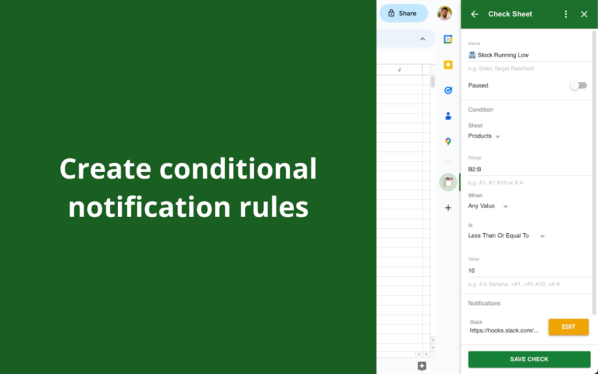I'm the first to admit that the amount of joy Google Sheets brings me is a bit odd, but I use it for everything from tracking my earnings to planning trip budgets with friends. So, I'm excited to see that Google is making it easier to get notified about specific changes to my spreadsheet without me learning to code (something I've just never gotten into). The company has announced that Google Sheets is getting conditional notifications, meaning you can set rules in spreadsheets that send emails when certain things happen.
For example, you could set it to send you an email notification when a number drops below or above a certain amount or when a column's value changes at all. You can also set rules that align more with a project manager tool, like getting a notification when a task's status or owner changes. This tool only requires edit access, with anyone able to set notifications for themselves or others by entering their email addresses. Don't worry, you can unsubscribe if someone starts sending you unwanted notifications.
To use conditional notifications, go to tools and then conditional notifications or just right-click in a cell. From there, click add rule (you can name the rule or let Google auto-label it) and then select a custom range or column. You can add additional criteria for the rule, such as exactly what a box should say for you to receive a notification. Then, you can manually input email addresses or select a column containing them. However, Google warns that if you do the latter, the number of cells must match the number included in the rule. So, if you have three cells in the rule, you can only highlight three cells with email addresses. If you get confused, Google gets into all the nitty-gritty of it here.
Google Sheet's conditional formatting is available to anyone with the following workplaces: Businesses Standard and Plus, Education Plus and Enterprise Starter, Standard, Plus or Essential. It started rolling out for Rapid Release domains on June 4 and will begin showing up for Standard Release domains on June 18. In both cases, conditional formatting might take up to 15 days to appear.
This article originally appeared on Engadget at https://www.engadget.com/google-sheets-new-tool-lets-you-set-specific-rules-for-notifications-133030113.html?src=rss