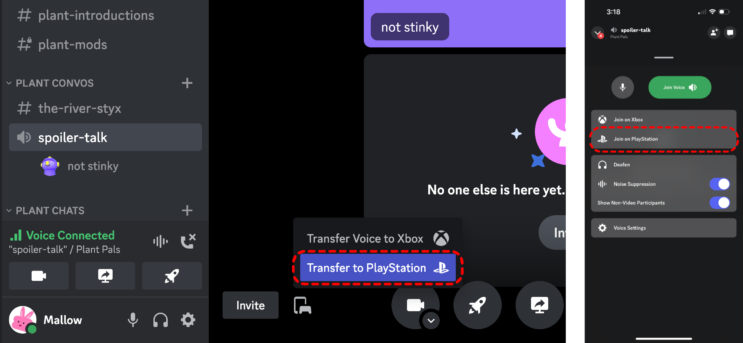Sony is finally rolling out Discord to PlayStation 5 players. Similar to how Discord was first integrated with Xbox, you’ll need to do a few things first. After you’ve completed all of the required steps, you’ll be able to chat with all of your other friends who game on other platforms. In addition to that, you won’t have to worry about others’ in-game chat interrupting your conversations. Here’s everything you’ll need to know about connecting Discord to PS5.
Link Discord and PS5
To link Discord, you’ll need to be a part of the PS5 beta testers program and receive an email with a code to give you access. If you’re not a part of the beta test program, you can sign up here. But don’t worry if you’d rather not do that. According to Discord, this feature will be “coming soon for all PS5 owners.”
Once you’ve entered the code into your PS5, you’ll need to go into your Settings and select User and Accounts. After that, click on Linked Services and then select Discord. Selecting this will prompt open a QR code and an 8-digit code for you to use. Follow the instructions on your screen, and once you’ve completed it, your Discord account will be linked to your PlayStation account.