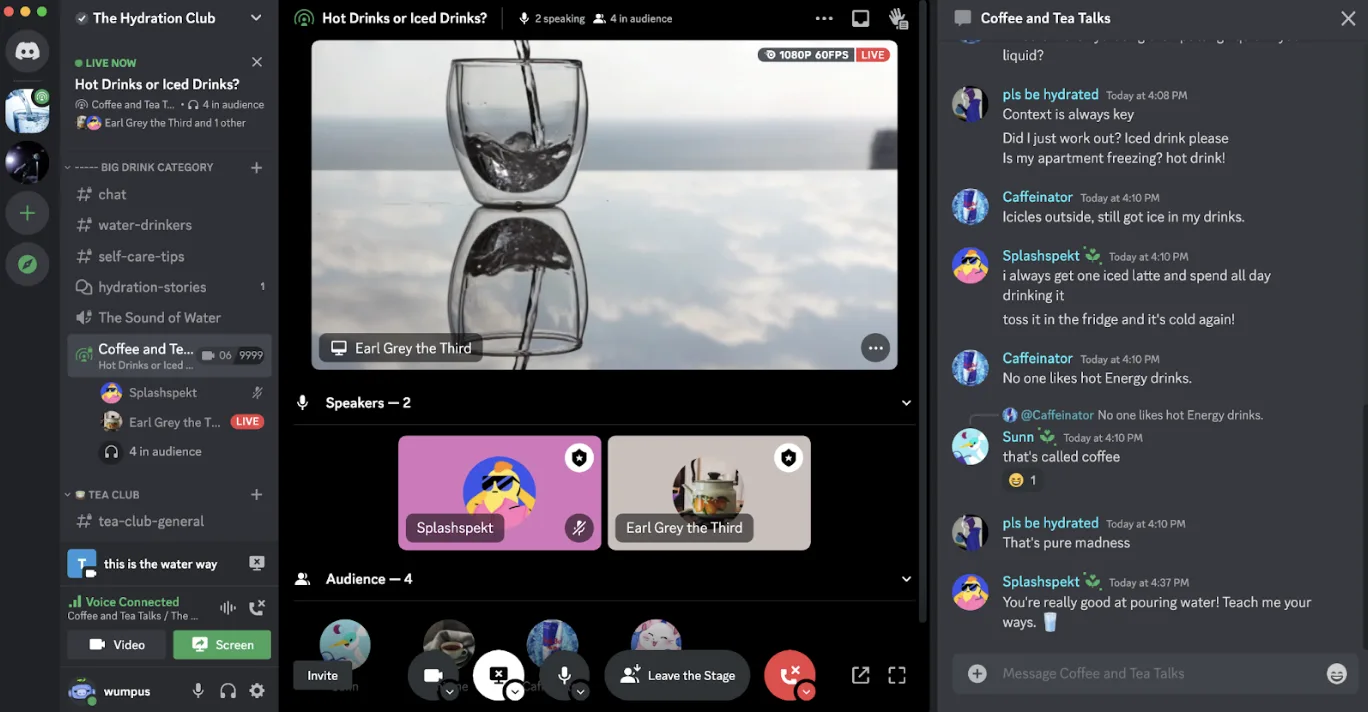Discord is expanding Stage Channels, its Clubhouse- and Twitter Spaces-style feature that puts a spotlight on a small group of speakers broadcasting a conversation to a larger audience. Stage Channels debuted almost two years ago as an audio-only feature, but that's all about to change as Discord is adding video feeds, screen sharing and text chat to the mix.
Up to five participants can share their video feed. Someone else can can share their screen at the same time. As ever, no audience members' audio or video will be broadcast unless they're invited to join the speakers.
Because video uses a lot more bandwidth than audio, Discord has imposed some limits. Any server with the free Community features switched on can enable video and screen sharing in Stages with up to 50 people, including the hosts. Still, Discord points out that's double the maximum viewer limit for video chat in regular voice channels. Boosted servers can have up to 150 people in a video Stage at Tier 2 and 300 at Tier 3.
Text chat, meanwhile, is the same as in voice channels. You can select "Show Chat" on the top right of the panel and ask questions or comment on what speakers are discussing. Additionally, moderators have the ability to only allow users with certain assigned roles to share video or their screen on a server.
Meanwhile, as you're waiting for a Stage to begin, Discord will now play waiting room music. If you'd rather not hear it, you can switch off the music by hitting the eighth note (♫) button.
Although Discord users won't be able to broadcast their video Stage chats to as many users as they can on the likes of Twitch, this will surely be a welcome update for users. Folks have used Stage Channels to run AMAs, fireside chats, live podcast recordings, beatboxing contests and other events. Now, creators can use the feature for premium gameplay streams if they want.
Adding video to the mix gives users more flexibility without moderators having to mute and unmute too many people. It's useful for audience members too, since it'll be harder to accidentally unmute yourself during a Discord video presentation. Make sure your mic muting hotkey isn't one you press often, folks!